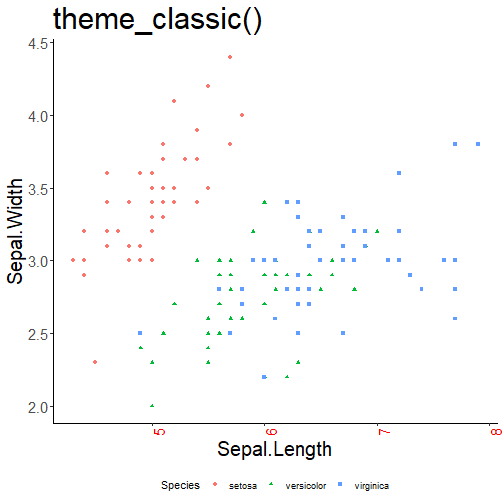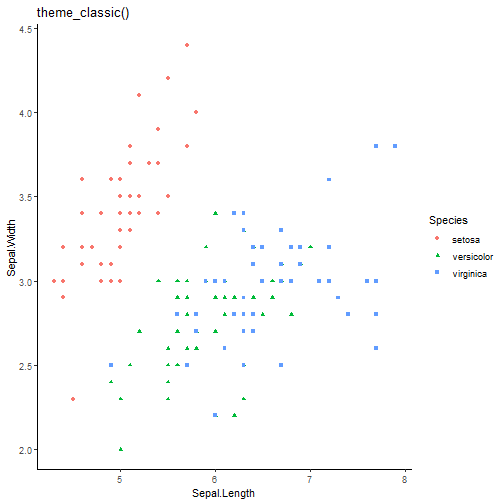Data Visualization with ggplot2
Zulquar Nain
AMU
2025-03-18
GGPLOT2
INTRODUCTION
INTRODUCTION
ggplot2:- a package for data visualization
INTRODUCTION
ggplot2:- a package for data visualization
Simple
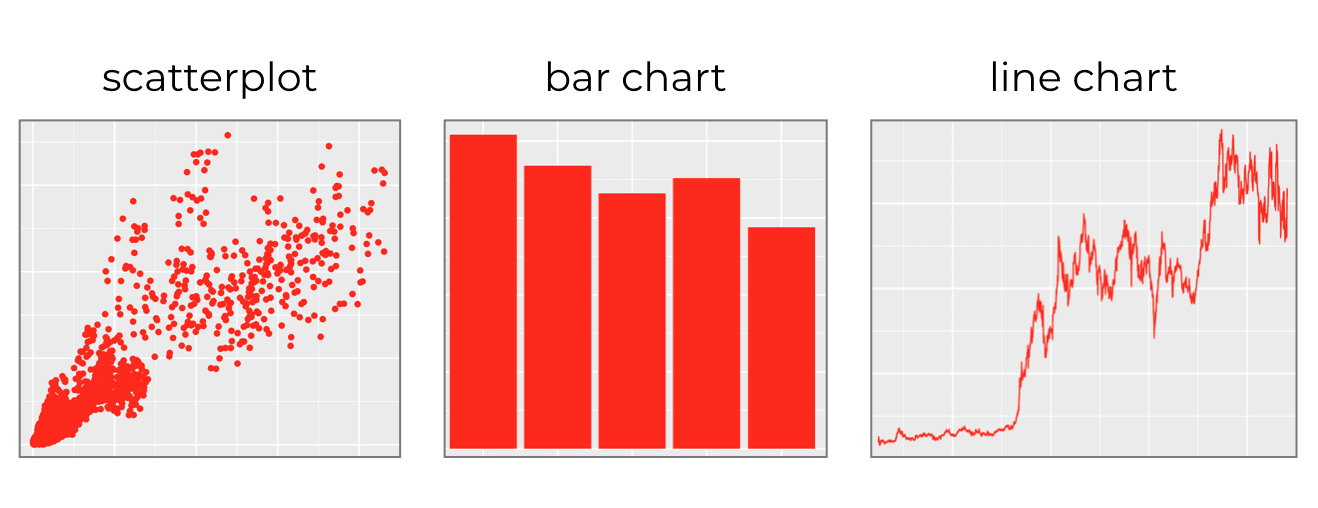
INTRODUCTION
ggplot2:- a package for data visualization
Simple
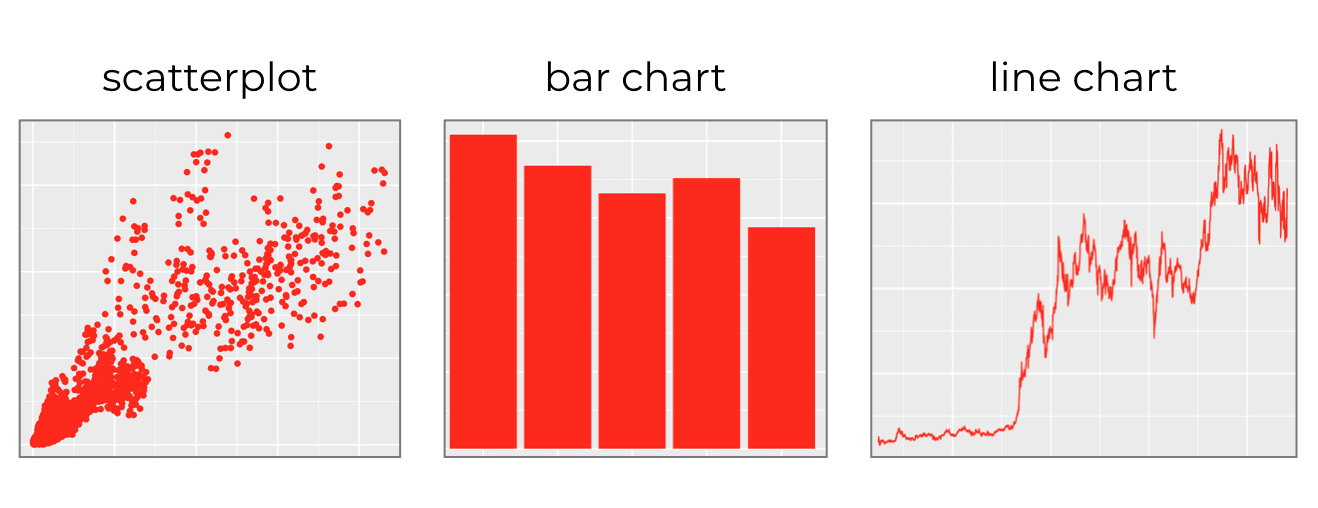
Complicated
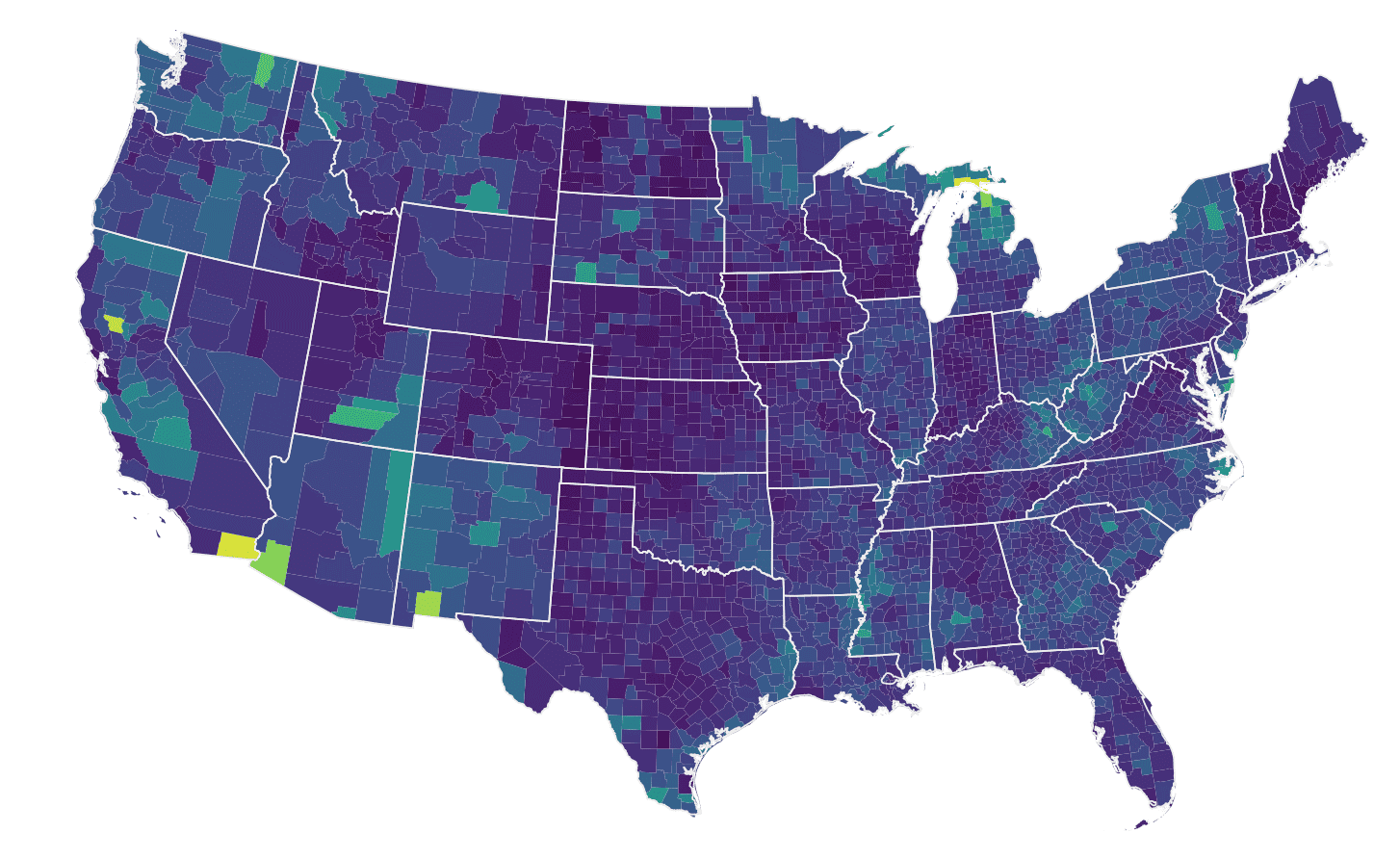
INTRODUCTION
ggplot2:- a package for data visualization
Simple
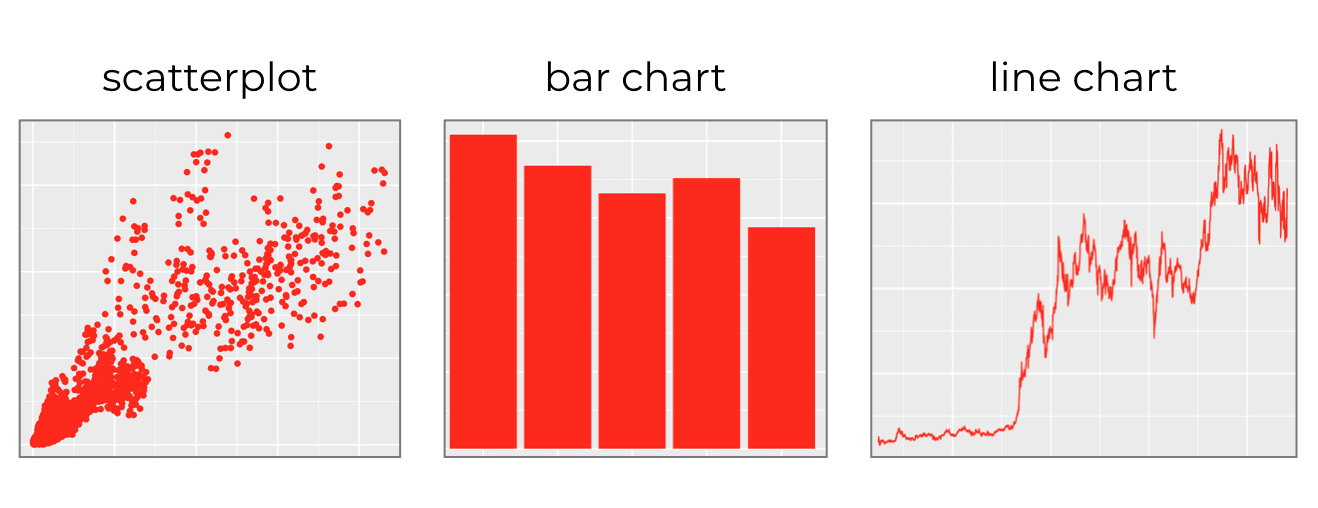
Complicated
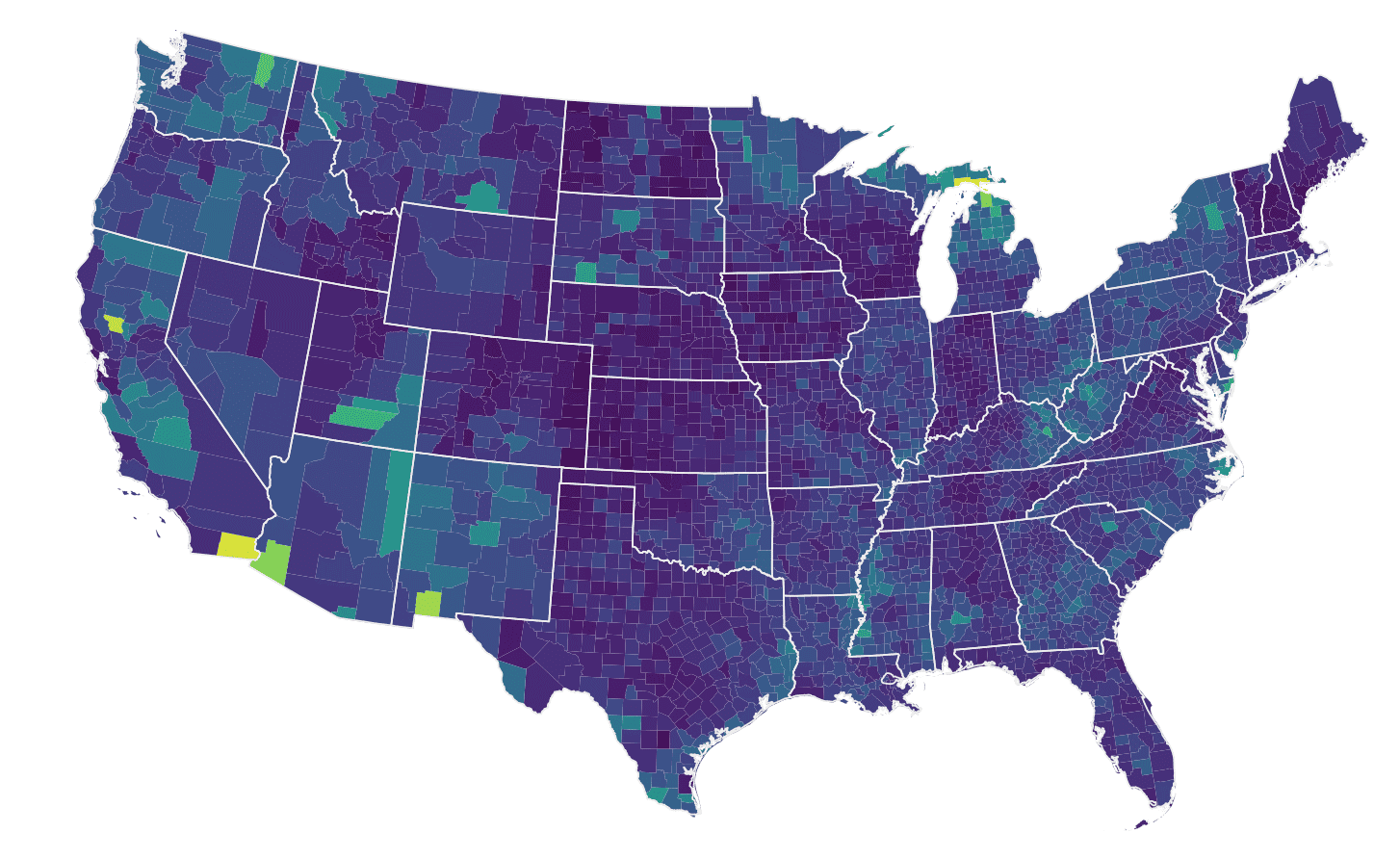
ggplot2 is the most popular data visualisation R package
INTRODUCTION
INTRODUCTION
- Core function:-
ggplot()
INTRODUCTION
Core function:-
ggplot()ggrefers grammar of graphics
INTRODUCTION
Core function:-
ggplot()ggrefers grammar of graphics
ggplot2is highly modular
INTRODUCTION
Core function:-
ggplot()ggrefers grammar of graphics
ggplot2is highly modular- ONE function for ONE work
INTRODUCTION
Core function:-
ggplot()ggrefers grammar of graphics
ggplot2is highly modular- ONE function for ONE work
- almost every little operation that you want to perform has a separate function
INTRODUCTION
Core function:-
ggplot()ggrefers grammar of graphics
ggplot2is highly modular- ONE function for ONE work
almost every little operation that you want to perform has a separate function
like little Lego building blocks that you can snap together
INTRODUCTION
INTRODUCTION
gglpot2follows layered approach
INTRODUCTION
gglpot2follows layered approachLayers and design elements are added on top of one another
INTRODUCTION
gglpot2follows layered approachLayers and design elements are added on top of one another
Each command for a Layer is added to the previous ones with a plus symbol
(+)
INTRODUCTION
gglpot2follows layered approachLayers and design elements are added on top of one another
Each command for a Layer is added to the previous ones with a plus symbol
(+)At the end, we have a multi-layer plot object that can be saved, modified, printed, exported, etc.
?Help
?Help
Data visualization cheat sheet from ~R Studio
?Help
Data visualization cheat sheet from ~R Studio
A Layered grammar of graphics by Hadley Wickham
The BOOK
?Help
Data visualization cheat sheet from ~R Studio
A Layered grammar of graphics by Hadley Wickham
The BOOK
Another source
?Help
Data visualization cheat sheet from ~R Studio
A Layered grammar of graphics by Hadley Wickham
The BOOK
Another source
The Package
Basics
Basics
THE GGPLOT2 OPERATES ON DATAFRAMES
Basics
THE GGPLOT2 OPERATES ON DATAFRAMES
THE BASICS OF GGPLOT SYNTAX
Basics
THE GGPLOT2 OPERATES ON DATAFRAMES
THE BASICS OF GGPLOT SYNTAX
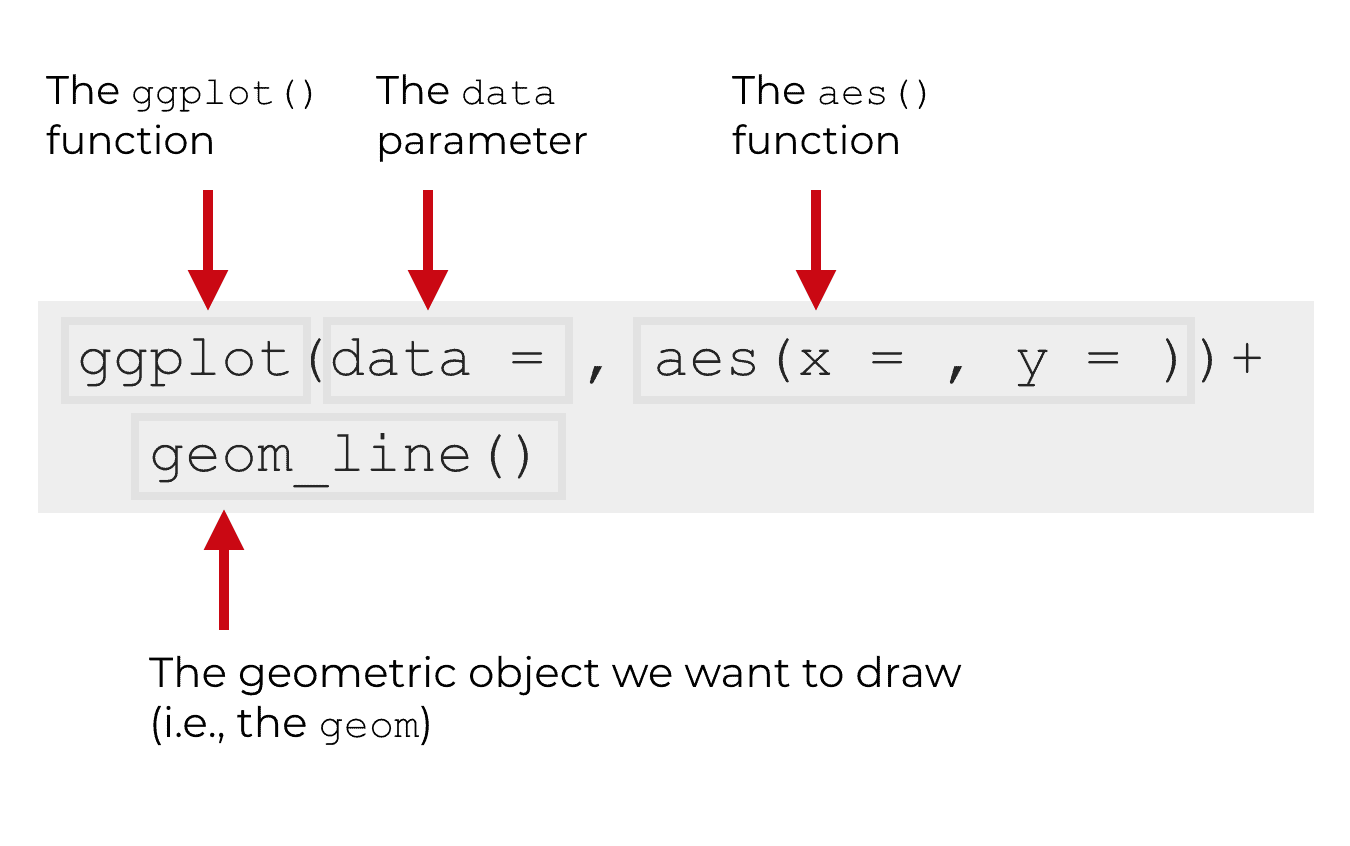
THE SYNTAX
THE SYNTAX
The ggplot() function
THE SYNTAX
The ggplot() function
The ggplot() function is the core function of ggplot2
THE SYNTAX
The ggplot() function
The ggplot() function is the core function of ggplot2
Everything else in the ggplot2 system is built “on top of” this function.
THE SYNTAX
The ggplot() function
The ggplot() function is the core function of ggplot2
Everything else in the ggplot2 system is built “on top of” this function.
ggplot()--
Creates a plot area/canvas upon which layers are added
Ends with +
THE SYNTAX
The ggplot() function
The ggplot() function is the core function of ggplot2
Everything else in the ggplot2 system is built “on top of” this function.
ggplot()--
Creates a plot area/canvas upon which layers are added
Ends with +
THE SYNTAX
THE SYNTAX
The DATA parameter
THE SYNTAX
The DATA parameter
Inside of the the ggplot() function, the first parameter is the data parameter
THE SYNTAX
The DATA parameter
Inside of the the ggplot() function, the first parameter is the data parameter
The data parameter essentially specifies the data that we want to visualize
THE SYNTAX
The DATA parameter
Inside of the the ggplot() function, the first parameter is the data parameter
The data parameter essentially specifies the data that we want to visualize
Alert: ggplot2 works with data.frame ONLY
THE SYNTAX
THE SYNTAX
The DATA parameter
ggplot(data=iris)THE SYNTAX
The DATA parameter
ggplot(data=iris)output
THE SYNTAX
THE SYNTAX
The DATA parameter
iris %>% ggplot()THE SYNTAX
The DATA parameter
iris %>% ggplot()output
GEOMS: GEOMETRIC OBJECTS
GEOMS: GEOMETRIC OBJECTS
Geoms are the geometric objects of a data visualization. They are the things that get drawn in a data visualization
GEOMS: GEOMETRIC OBJECTS
Geoms are the geometric objects of a data visualization. They are the things that get drawn in a data visualization
On a blank canvas, we add geometrics(shapes) according to a systemic rule representing our data
GEOMS: GEOMETRIC OBJECTS
Geoms are the geometric objects of a data visualization. They are the things that get drawn in a data visualization
On a blank canvas, we add geometrics(shapes) according to a systemic rule representing our data
Let's see some example
GEOMS: GEOMETRIC OBJECTS
Geoms are the geometric objects of a data visualization. They are the things that get drawn in a data visualization
On a blank canvas, we add geometrics(shapes) according to a systemic rule representing our data
Let's see some example
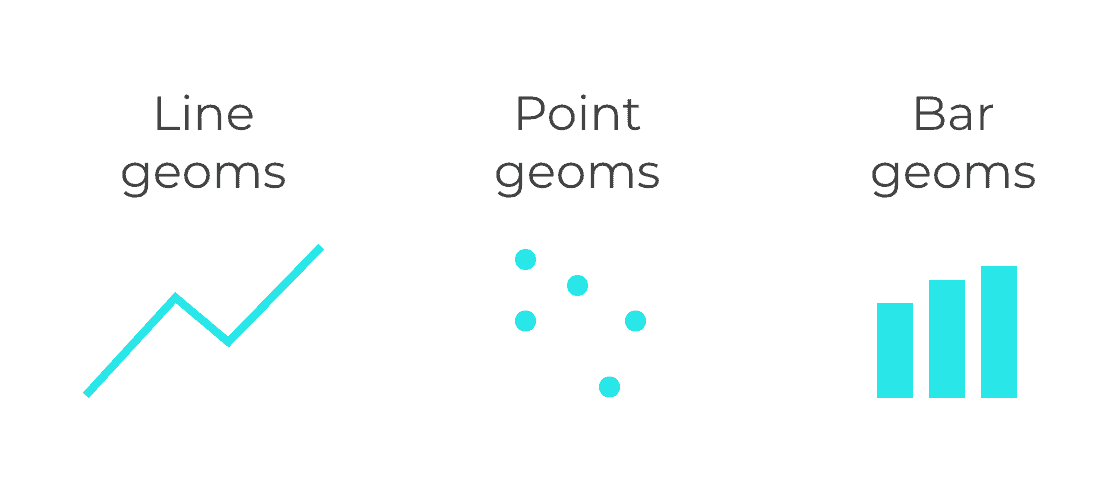
GEOMS: GEOMETRIC OBJECTS
GEOMS: GEOMETRIC OBJECTS
We draw GEOMS with geom_ function
GEOMS: GEOMETRIC OBJECTS
We draw GEOMS with geom_ function
There are many types of GEOMS, all starts withgeoms_
GEOMS: GEOMETRIC OBJECTS
We draw GEOMS with geom_ function
There are many types of GEOMS, all starts withgeoms_
In one plot, we can plot more than one geoms by using +
GEOMS: GEOMETRIC OBJECTS
We draw GEOMS with geom_ function
There are many types of GEOMS, all starts withgeoms_
In one plot, we can plot more than one geoms by using +
GEOMS HAVE ATTRIBUTES LIKE COLOR AND SIZE
GEOMS: GEOMETRIC OBJECTS
We draw GEOMS with geom_ function
There are many types of GEOMS, all starts withgeoms_
In one plot, we can plot more than one geoms by using +
GEOMS HAVE ATTRIBUTES LIKE COLOR AND SIZE
geoms we draw has attributes like its position in the coordinate system, color, size, shape, etc.
GEOMS: GEOMETRIC OBJECTS
We draw GEOMS with geom_ function
There are many types of GEOMS, all starts withgeoms_
In one plot, we can plot more than one geoms by using +
GEOMS HAVE ATTRIBUTES LIKE COLOR AND SIZE
geoms we draw has attributes like its position in the coordinate system, color, size, shape, etc.
For example, point geoms have attributes like color, size, x-position, and y-position
GEOMS: GEOMETRIC OBJECTS
We draw GEOMS with geom_ function
There are many types of GEOMS, all starts withgeoms_
In one plot, we can plot more than one geoms by using +
GEOMS HAVE ATTRIBUTES LIKE COLOR AND SIZE
geoms we draw has attributes like its position in the coordinate system, color, size, shape, etc.
For example, point geoms have attributes like color, size, x-position, and y-position
These are known as aesthetic attributes. Aesthetic attributes are essentially the visual details about the color, size, and position of geometric objects
THE AES FUNCTION
THE AES FUNCTION
Now, we have DATA PARAMETER & GEOMS:VISUAL PARAMETERS
THE AES FUNCTION
Now, we have DATA PARAMETER & GEOMS:VISUAL PARAMETERS
For the data visualization process to work properly, there needs to be a connection between the data (the dataframe) and the visual objects that we draw (the geoms)
THE AES FUNCTION
Now, we have DATA PARAMETER & GEOMS:VISUAL PARAMETERS
For the data visualization process to work properly, there needs to be a connection between the data (the dataframe) and the visual objects that we draw (the geoms)
But, how do we connect them?
THE AES FUNCTION
Now, we have DATA PARAMETER & GEOMS:VISUAL PARAMETERS
For the data visualization process to work properly, there needs to be a connection between the data (the dataframe) and the visual objects that we draw (the geoms)
But, how do we connect them?
THE AES FUNCTION
MAPPINGS FROM DATA TO GEOMS
MAPPINGS FROM DATA TO GEOMS
we need a mapping from the underlying data to visual objects that get drawn (the geoms)
MAPPINGS FROM DATA TO GEOMS
we need a mapping from the underlying data to visual objects that get drawn (the geoms)
We do this with the aes() function
MAPPINGS FROM DATA TO GEOMS
we need a mapping from the underlying data to visual objects that get drawn (the geoms)
We do this with the aes() function
the aes() function, basically connects variables in our dataframe to the aesthetic attributes of our geoms
MAPPINGS FROM DATA TO GEOMS
we need a mapping from the underlying data to visual objects that get drawn (the geoms)
We do this with the aes() function
the aes() function, basically connects variables in our dataframe to the aesthetic attributes of our geoms
The dataframe is specified by the data parameter and the geom is specified by the geom that we choose (e.g., geom_line, geom_bar, etc).
MAPPINGS FROM DATA TO GEOMS
we need a mapping from the underlying data to visual objects that get drawn (the geoms)
We do this with the aes() function
the aes() function, basically connects variables in our dataframe to the aesthetic attributes of our geoms
The dataframe is specified by the data parameter and the geom is specified by the geom that we choose (e.g., geom_line, geom_bar, etc).
The aes() function is what enables us to connect these two things.
THE AES FUNCTION: AN EXAMPLE
THE AES FUNCTION: AN EXAMPLE
ggplot(data = iris , mapping = aes(x = Sepal.Length , y = Sepal.Width))THE AES FUNCTION: AN EXAMPLE
ggplot(data = iris , mapping = aes(x = Sepal.Length , y = Sepal.Width))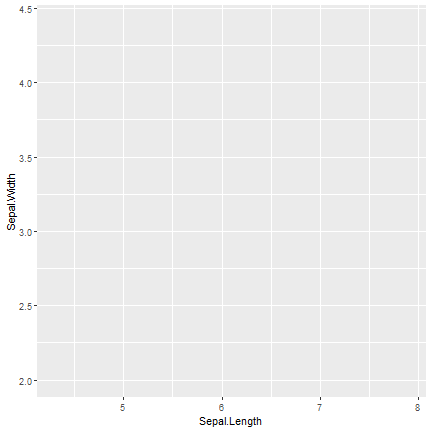
THE AES FUNCTION: AN EXAMPLE
THE AES FUNCTION: AN EXAMPLE
ggplot(data = iris ,mapping = aes(x = Sepal.Length , y = Sepal.Width))+ geom_point()THE AES FUNCTION: AN EXAMPLE
ggplot(data = iris ,mapping = aes(x = Sepal.Length , y = Sepal.Width))+ geom_point()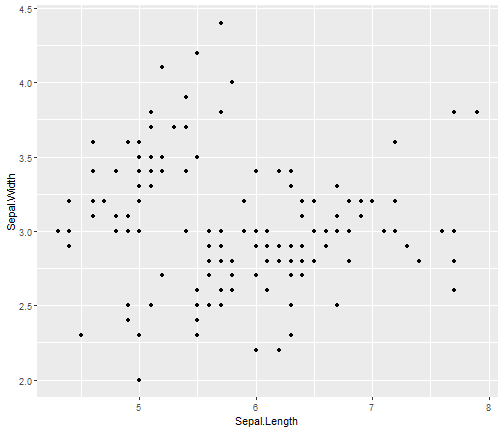
THE AES FUNCTION: A STRUCTURAL EXAMPLE
THE AES FUNCTION: A STRUCTURAL EXAMPLE
Let’s say that we want to plot line geoms, that is essentially,want to create a line chart
Line geoms have aesthetic attributes like their position on the x axis, position on the y axis, and color
By using the aes() function, we can connect the variables in the dataframe to those aesthetic attributes, which will cause the line to vary on the basis of the underlying data.
THE AES FUNCTION: A STRUCTURAL EXAMPLE
Let’s say that we want to plot line geoms, that is essentially,want to create a line chart
Line geoms have aesthetic attributes like their position on the x axis, position on the y axis, and color
By using the aes() function, we can connect the variables in the dataframe to those aesthetic attributes, which will cause the line to vary on the basis of the underlying data.
ggplot(data = dummy_data, aes(x = var1, y = var2) + geom_line()THE AES FUNCTION: A STRUCTURAL EXAMPLE
Let’s say that we want to plot line geoms, that is essentially,want to create a line chart
Line geoms have aesthetic attributes like their position on the x axis, position on the y axis, and color
By using the aes() function, we can connect the variables in the dataframe to those aesthetic attributes, which will cause the line to vary on the basis of the underlying data.
ggplot(data = dummy_data, aes(x = var1, y = var2) + geom_line()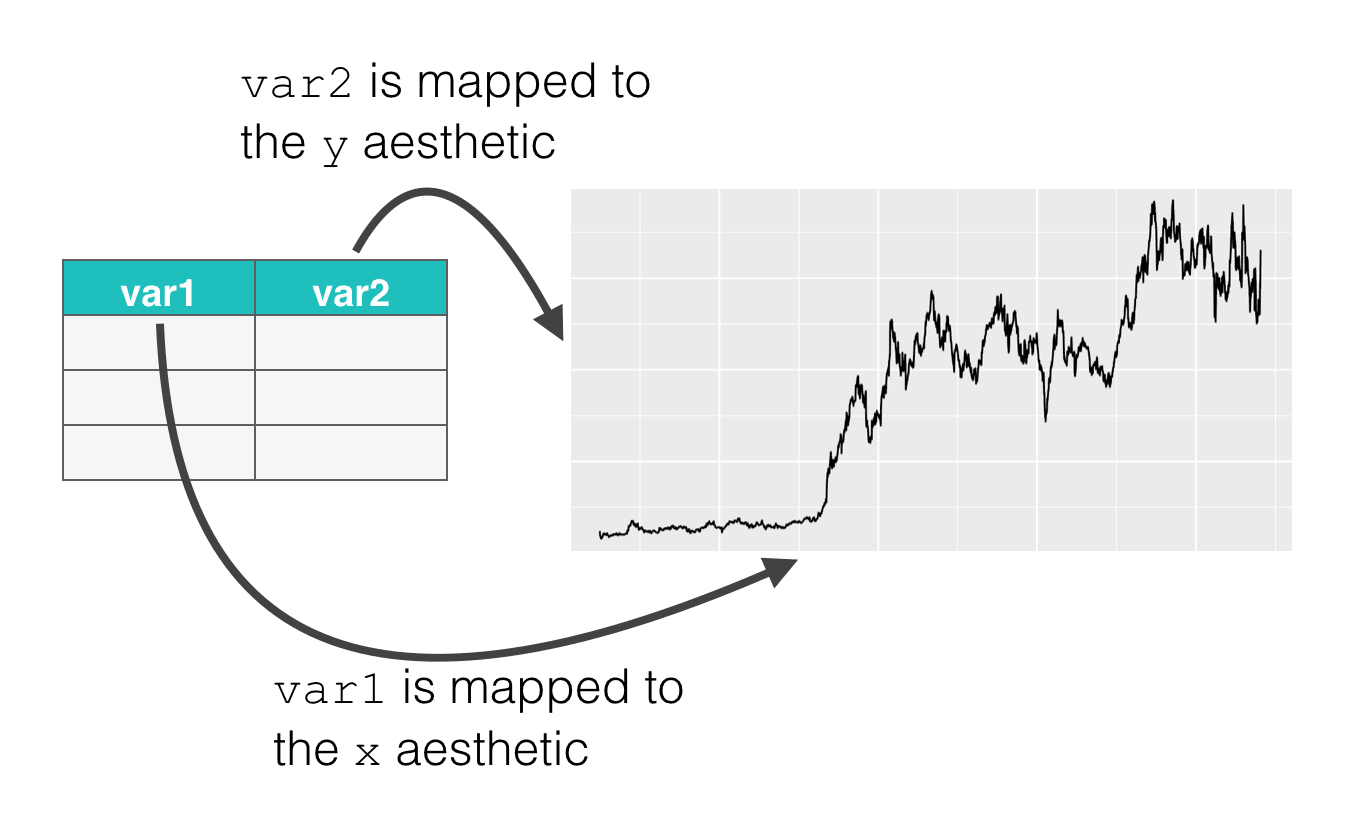
THE AES FUNCTION: AN EXAMPLE-color
THE AES FUNCTION: AN EXAMPLE-color
ggplot(data = iris ,mapping = aes(x = Sepal.Length , y = Sepal.Width))+ geom_point(color="red")THE AES FUNCTION: AN EXAMPLE-color
ggplot(data = iris ,mapping = aes(x = Sepal.Length , y = Sepal.Width))+ geom_point(color="red")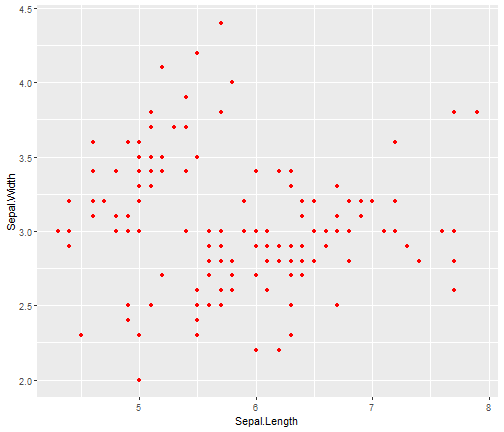
THE AES FUNCTION: AN EXAMPLE-shape
THE AES FUNCTION: AN EXAMPLE-shape
ggplot(data = iris ,mapping = aes(x = Sepal.Length , y = Sepal.Width))+ geom_point(color="red", shape=5)THE AES FUNCTION: AN EXAMPLE-shape
ggplot(data = iris ,mapping = aes(x = Sepal.Length , y = Sepal.Width))+ geom_point(color="red", shape=5)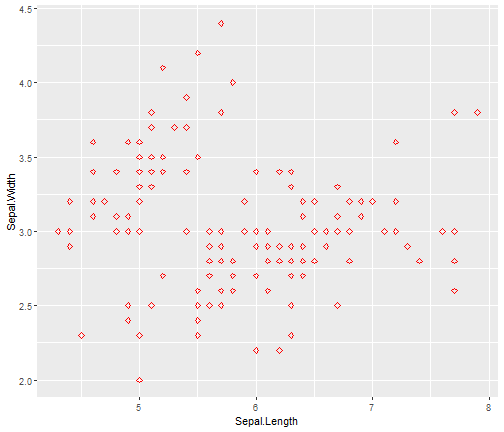
OTHER PLOT AESTHETICS
- shape = Display a point with geom_point() as a dot, star, triangle, or square…
OTHER PLOT AESTHETICS
- shape = Display a point with geom_point() as a dot, star, triangle, or square…
- fill = The interior color (e.g. of a bar or boxplot)
OTHER PLOT AESTHETICS
- shape = Display a point with geom_point() as a dot, star, triangle, or square…
- fill = The interior color (e.g. of a bar or boxplot)
- color = The exterior line of a bar, boxplot, etc., or the point color if using geom_point()
OTHER PLOT AESTHETICS
- shape = Display a point with geom_point() as a dot, star, triangle, or square…
- fill = The interior color (e.g. of a bar or boxplot)
- color = The exterior line of a bar, boxplot, etc., or the point color if using geom_point()
- size = Size (e.g. line thickness, point size)
OTHER PLOT AESTHETICS
- shape = Display a point with geom_point() as a dot, star, triangle, or square…
- fill = The interior color (e.g. of a bar or boxplot)
- color = The exterior line of a bar, boxplot, etc., or the point color if using geom_point()
- size = Size (e.g. line thickness, point size)
- alpha = Transparency (1 = opaque, 0 = invisible)
OTHER PLOT AESTHETICS
- shape = Display a point with geom_point() as a dot, star, triangle, or square…
- fill = The interior color (e.g. of a bar or boxplot)
- color = The exterior line of a bar, boxplot, etc., or the point color if using geom_point()
- size = Size (e.g. line thickness, point size)
- alpha = Transparency (1 = opaque, 0 = invisible)
- binwidth = Width of histogram bins
OTHER PLOT AESTHETICS
- shape = Display a point with geom_point() as a dot, star, triangle, or square…
- fill = The interior color (e.g. of a bar or boxplot)
- color = The exterior line of a bar, boxplot, etc., or the point color if using geom_point()
- size = Size (e.g. line thickness, point size)
- alpha = Transparency (1 = opaque, 0 = invisible)
- binwidth = Width of histogram bins
- width = Width of “bar plot” columns
OTHER PLOT AESTHETICS
- shape = Display a point with geom_point() as a dot, star, triangle, or square…
- fill = The interior color (e.g. of a bar or boxplot)
- color = The exterior line of a bar, boxplot, etc., or the point color if using geom_point()
- size = Size (e.g. line thickness, point size)
- alpha = Transparency (1 = opaque, 0 = invisible)
- binwidth = Width of histogram bins
- width = Width of “bar plot” columns
- linetype = Line type (e.g. solid, dashed, dotted)
LABELS
Names of axes, plot titles etc
Done within the labs() function
added to the plot with + just as the geoms
Within labs()we can provide character strings to these arguements:
x =andy =The x-axis and y-axis title (labels)title =The main plot titlesubtitle =The subtitle of the plot, in smaller text below the titlecaption =The caption of the plot, in bottom-right by default
LABELS: AN EXAMPLE
LABELS: AN EXAMPLE
ggplot(data = iris , mapping = aes(x = Sepal.Length, y = Sepal.Width))+ geom_point(color="red", shape=5)+ labs( title = "Sepal width Vs length", subtitle = "Flower of IRIS species", x= "Sepal Length", y= "Sepal Wdith", caption = "A caption here")LABELS: AN EXAMPLE
ggplot(data = iris , mapping = aes(x = Sepal.Length, y = Sepal.Width))+ geom_point(color="red", shape=5)+ labs( title = "Sepal width Vs length", subtitle = "Flower of IRIS species", x= "Sepal Length", y= "Sepal Wdith", caption = "A caption here")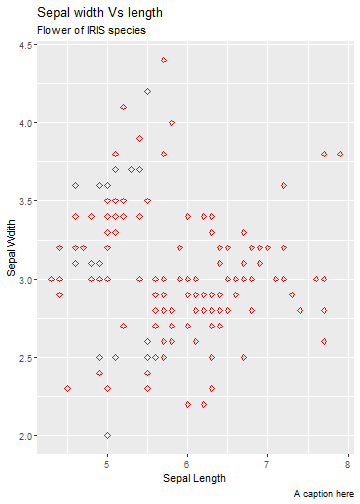
THEMES
ggplot2 is quite flexible and a lot of control over the plot we have.
THEMES
ggplot2 is quite flexible and a lot of control over the plot we have.
the design of the plot that is not related to the data shapes/geometries are adjusted within the theme() function
THEMES
ggplot2 is quite flexible and a lot of control over the plot we have.
the design of the plot that is not related to the data shapes/geometries are adjusted within the theme() function
For example, the plot background color, presence/absence of gridlines, and the font/size/color/alignment of text (titles, subtitles, captions, axis text…)
THEMES
ggplot2 is quite flexible and a lot of control over the plot we have.
the design of the plot that is not related to the data shapes/geometries are adjusted within the theme() function
For example, the plot background color, presence/absence of gridlines, and the font/size/color/alignment of text (titles, subtitles, captions, axis text…)
These adjustments can be done in one of two ways:
- Add a complete theme
theme_()function to make sweeping adjustments - these includetheme_classic(),theme_minimal(),theme_dark(),theme_light()theme_grey(),theme_bw()among others
THEMES
ggplot2 is quite flexible and a lot of control over the plot we have.
the design of the plot that is not related to the data shapes/geometries are adjusted within the theme() function
For example, the plot background color, presence/absence of gridlines, and the font/size/color/alignment of text (titles, subtitles, captions, axis text…)
These adjustments can be done in one of two ways:
- Add a complete theme
theme_()function to make sweeping adjustments - these includetheme_classic(),theme_minimal(),theme_dark(),theme_light()theme_grey(),theme_bw()among others - Adjust each tiny aspect of the plot individually within
theme()
THEMES: Some Example
catter <- ggplot(data=iris, aes(x = Sepal.Length, y = Sepal.Width)) scatter + geom_point(aes(color=Species, shape=Species)) + labs( title = "Sepal width Vs length", subtitle = "Flower of IRIS species", x= "Sepal Length", y= "Sepal Wdith", caption = "A caption here") + theme_bw()THEMES: Some Example
catter <- ggplot(data=iris, aes(x = Sepal.Length, y = Sepal.Width)) scatter + geom_point(aes(color=Species, shape=Species)) + labs( title = "Sepal width Vs length", subtitle = "Flower of IRIS species", x= "Sepal Length", y= "Sepal Wdith", caption = "A caption here") + theme_bw()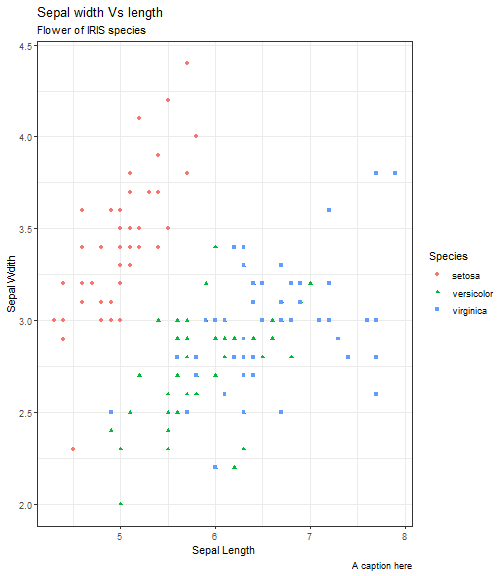
THEMES: Some Example
ggplot(data=iris, aes(x = Sepal.Length, y = Sepal.Width)) + geom_point(aes(color=Species, shape=Species)) + labs(title = "theme_bw()",) + theme_bw()ggplot(data=iris, aes(x = Sepal.Length, y = Sepal.Width)) + geom_point(aes(color=Species, shape=Species)) + labs(title = "theme_classic()",) + theme_classic()THEMES: Some Example
ggplot(data=iris, aes(x = Sepal.Length, y = Sepal.Width)) + geom_point(aes(color=Species, shape=Species)) + labs(title = "theme_bw()",) + theme_bw()ggplot(data=iris, aes(x = Sepal.Length, y = Sepal.Width)) + geom_point(aes(color=Species, shape=Species)) + labs(title = "theme_classic()",) + theme_classic()ggplot(data=iris, aes(x = Sepal.Length, y = Sepal.Width)) +geom_point(aes(color=Species, shape=Species)) + labs(title = "theme_minimal()",) + theme_minimal()ggplot(data=iris, aes(x = Sepal.Length, y = Sepal.Width)) + geom_point(aes(color=Species, shape=Species)) + labs(title = "theme_grey()",) + theme_grey()THEMES: Some Example
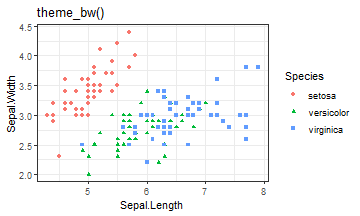
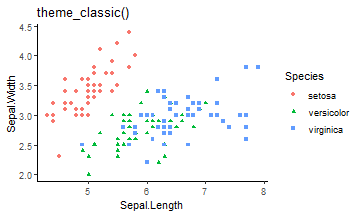
THEMES: Some Example
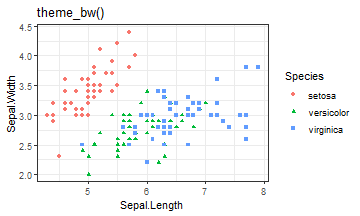
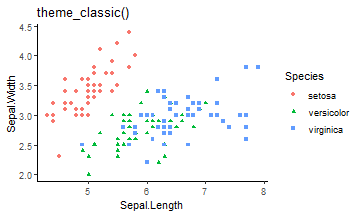
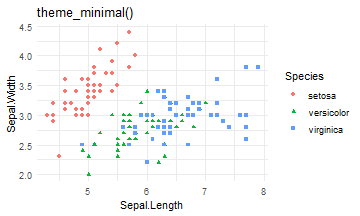
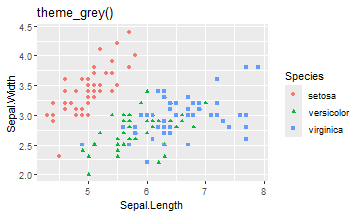
THEMES: ELEMENTS
theme() can be also modified
The theme() function has a large number of arguments, each of which edits a very specific aspect of the plot.
The basic syntax is this:
- Within
theme()write the argument name for the plot element you want to edit, likeplot.title = - Provide an
element_()function to the argument - Most often, use
element_text(), but others includeelement_rect()for canvas background colors, orelement_blank()to remove plot elements - Within the
element_()function, write argument assignments to make the fine adjustments you desire
THEMES: ELEMENTS
THEMES: ELEMENTS
plot + theme_classic()+ # pre-defined theme adjustments theme( legend.position = "bottom", # move legend to bottom plot.title = element_text(size = 30), # size of title to 30 plot.caption = element_text(hjust = 0), # left-align caption plot.subtitle = element_text(face = "italic"), # italicize subtitle axis.text.x = element_text(color = "red", size = 15, angle = 90), # adjusts only x-axis text axis.text.y = element_text(size = 15), # adjusts only y-axis text axis.title = element_text(size = 20) # adjusts both axes titles )THEMES: ELEMENTS
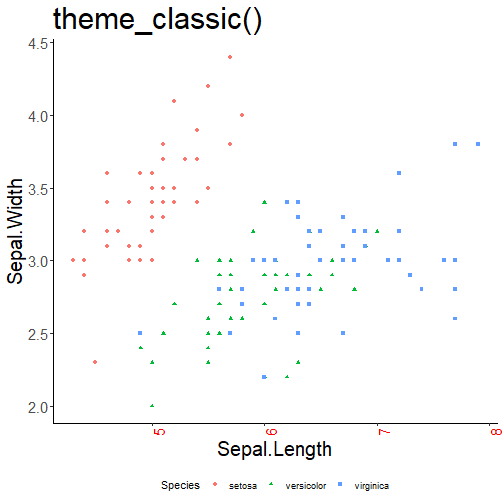
THEMES: ELEMENTS